One fantastic aspect of Haskell is that it offers various tools that allow different development workflows. In this blog post, we are going to focus on four different workflows to develop Haskell. These are techniques that the FP Complete team themselves use regularly and we wanted to share them with our readers.
--file-watchThis workflow is the simplest one you can introduce to your day
to day if you are using Stack. To get started you need to use the
flag --file-watch on the stack command you use to
build your project (e.g. stack build). This mode
monitors all the Haskell files in your project, and it executes the
specified stack command as soon as a file change is detected. For
example, say you want to run the project’s unit test every time a
file changes, you can execute this command in your terminal:
$ stack test --dump-logs --fast --file-watch
The execution of that command would look something like the following:
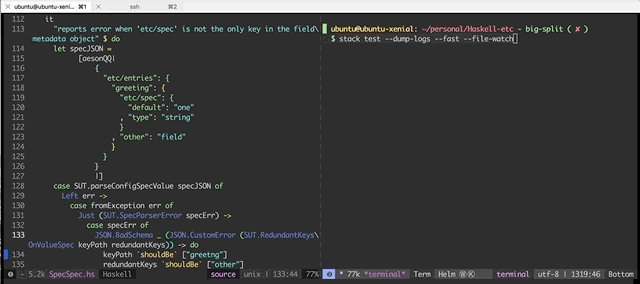
Pros:
--exec parameterCons:
This workflow allows developers to play with Haskell code
interactively, in this particular example we are using Stack to run
GHCi (as it provides some utilities that load all the source code
of the project automatically for us for a particular target), but
you can also run it with the ghci program. When using
GHCi, the result of code changes can be seen quite rapidly, because
your toolset doesn’t need to recompile/link the whole project, only
the files that changed.
You can run the GHCi REPL in your stack project by executing the following command in your terminal:
$ stack repl
When using stack repl, the workflow looks something
like this:
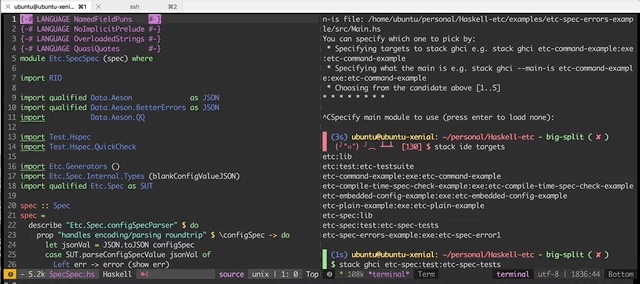
Notice that whenever we change a file, we need to execute the
:reload command to get the latest changes, and then
execute :main to run the main application, in this
case, the main application is a test-suite so that we can run
test-suites from a REPL.
Pros:
Cons:
ghcid is a phenomenal tool developed by Neil Mitchell. This tool is a combination of the first and second approach discussed before. It runs a REPL environment with your application and rapidly reloads (and optionally, runs) your program as soon as you save changes on your source code files. To get started you need to install ghcid and then run a command like the following in your terminal:
$ ghcid --command "stack repl" --test ":main"
When using ghcid, it looks something like the following:
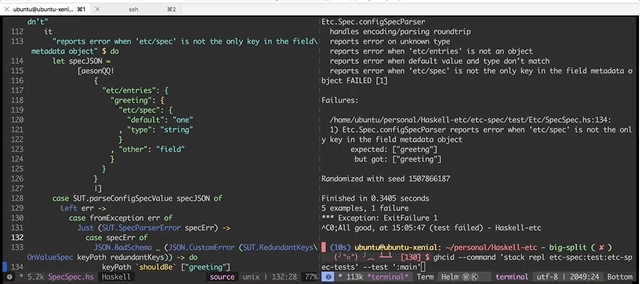
The command above is loading the project’s test target in a REPL
environment, and for every change that happens in the file, it
executes the :main command on its REPL
environment.
Pros:
Cons:
Lastly, we are going to talk about a very powerful workflow. Intero allows you to run the Haskell REPL inside your editor, which in itself allows you to gather information from it to enhance your code editing experience; it also allows you to quickly reload a module you are working on in the REPL with just a key binding. This workflow is very similar to the GHCi one, but with the extra benefit of having the REPL embedded in your editor. If you are an Emacs savvy, you may be able to get all the features that ghcid offers in your emacs editor. Following is an example of how using intero would look like:
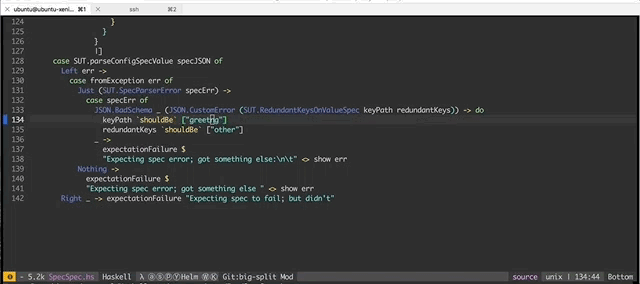
With enough experience using emacs lisp, you may extend your editor to support auto-reload and execution of commands like in ghcid. In this example, we create an emacs hook that runs the reload automatically for us as soon as we save the file in the editor:
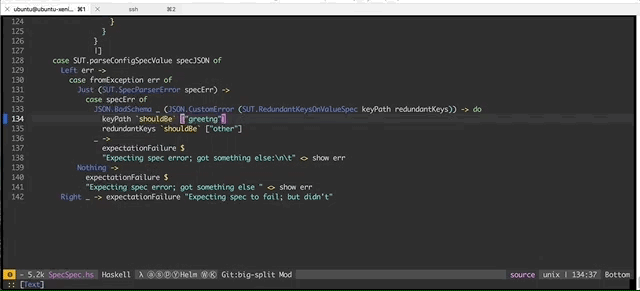
Pros:
Cons:
These are the four main ways we develop Haskell in FP Complete, if you have used one of the approaches but not the others; we encourage you to go out there, to leave the comfort zone and try out a new approach, you may discover it improves your workflow substantially. Do you have another workflow that you are productive with that we didn’t mention? Let us know in the comments.
If you haven’t heard about it yet, you can attend our next free webinar on how to deploy Haskell Apps using Kubernetes. You can register for the event by clicking the button below.
Also, if you want to know about Haskell and how we use it at FP Complete, please visit The Haskell Programming Language.
Subscribe to our blog via email
Email subscriptions come from our Atom feed and are handled by Blogtrottr. You will only receive notifications of blog posts, and can unsubscribe any time.